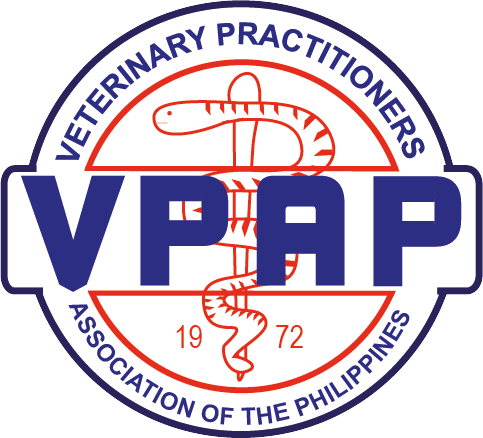HOW TO PAY USING DRAGONPAY
- Calculate the Total Amount that you need to settle with VPAP.
- Click HERE to access the Dragonpay System.
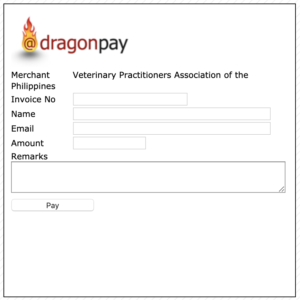
- Fill-out the following details:
Invoice Number: License Number (if non PRC Registered Professional, input 0000)
Name: Full Name
E-mail: Personal E-mail to receive instructions
Amount: Total amount to pay (please check rates for the current day you are registering)
Remarks: Name of activity/ies the payment is for
- Click PAY and you will be directed to this page.
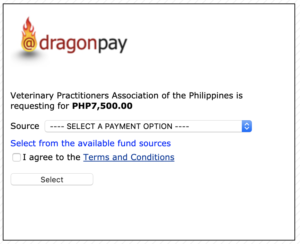
Select your payment option.
-
-
-
-
- Online Banking: BDO, BPI, Metrobank, Chinabank, RCBC, Robinsons Bank, Unionbank, UCPB, Alipay, WeChat Pay, Bitcoin
- Over-the-Counter (OTC) Banking/ATM Banking: BDO, BPI, Metrobank, AUB, Chinabank, EastWest, Landbank, PNB, RCBC, Robinsons, RCBC, Security Bank, Unionbank, UCPB
- OTC: Bayad Center, LBC, SM Dept, Supermarket, Savemore, Cebuana Lhullier, M. Lhullier, Robinsons, EC Pay, Rural Net
- OTHERS: GCash, BPI BanKO
-
-
-
Check the I agree to the Terms and Conditions.
- Once you have selected your option, click SELECT and proceed with payment.
- You will see this page notifying you of the Reference Code, Amount to be Settles. Name and E-mail. If all the details are correct, click SEND INSTRUCTIONS VIA EMAIL. You will receive in your nominated E-mail the instructions and you have ONE DAY to complete the payment. Follow the instructions for payment as you may pay some CONVENIENCE FEE on top of the VPAP Fee.
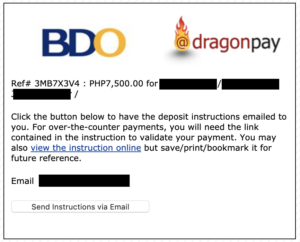
- Once paid, REGISTER to the event that you will be attending for. You will be receiving an e-mail from Dragonpay if your payment was successful. No need to send VPAP the e-mail as we will also be receiving it.
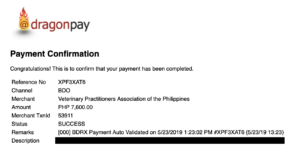
- VPAP will confirm your registration once it is reflected. Please give us 3 to 5 Business Days to confirm registration.
Need Assistance with your payments?
Contact Dragonpay Customer Support at:
Landline: (02)655-6820
Mobile: (0961)325-6153
Support hours: Mondays to Fridays, 8:00am to 7:00pm and Saturdays, Sundays from 9:00am to 5:30pm.
You may create a support ticket by going to Online Support Center or by emailing help@dragonpay.ph (select only one of the two options, and do not do both) so they can track your concern more efficiently. You can also contact them via Live Chat during regular office hours.
Lost your payment instructions? Click HERE.